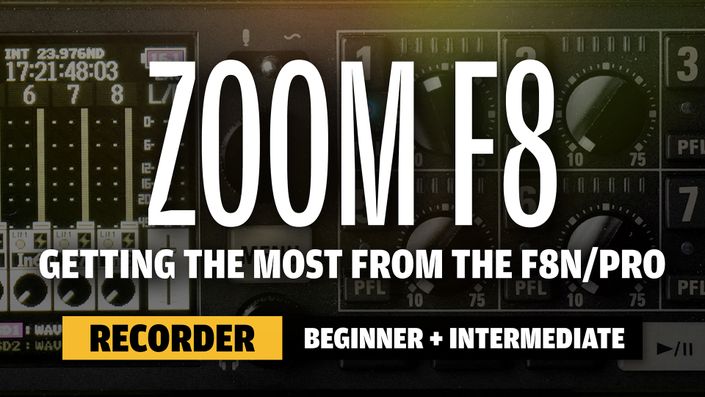
The Zoom F8, F8n, and F8n Pro are amazingly capable field recorders designed primarily for film production and film sound design, but can also be used for podcasting, music recording, and many other types of recording. They are deep products with lots of settings and nuances. This can be daunting at first, but we’ll cover the things you need to know to get up to speed and making some great recordings for your film projects!
In this course, we’ll help you understand the settings and nuances you need to know about to make great recordings
- Fundamentals of recording sound like where should I set my gain trim/input level for dialogue?
- Basic settings such as trim, phantom power, high pass filters, limiters, faders, pan, phase invert, etc.
- Recording settings such as what to record to each SD card (Poly vs L/R), sample rate, bit depth, and dual channel recording
- Sending audio to a camera from the F8
- Basics of using the F8 as an audio interface with your computer or laptop
- Setting up timecode
- How to use the iOS control app
- How to use the F-Control physical control surface
- Headphone and output routing
- For the F8n Pro, we'll cover how to set up the recorder to record 32-bit float files
Your Instructor

Curtis Judd has been working in production and post sound for over 15 years. He specializes in education and short film production and post. He is a self-professed audio enthusiast and a passionate instructor. He strongly believes that honing your SKILLS is as important, or even MORE important, than the audio or camera gear you use.
Course Curriculum
-
StartTour of the Front Panel (6:23)
-
StartTour of the Left Panel (3:00)
-
StartTour of the Right Panel (1:53)
-
StartTour of the Back Panel (2:18)
-
StartTour of the Top, Bottom, & Camera Bracket (0:29)
-
StartMain Screen (9:57)
-
StartConnecting Microphones & Other Things (5:03)
-
StartBasic Settings to Get Started (21:59)
-
StartHeadphone Setup (8:11)
-
PreviewSetting Gain Trim (13:35)
-
StartSending a Mix from the F8 to DSLR or Hybrid Cameras (6:30)
-
StartSending a Mix from the F8 to a Pro Level Camera (3:27)
-
StartPowering Options (5:47)
-
StartAudio Interface Setup (2:09)
-
StartConnect Monitors to the F8 (4:00)
-
StartUsing the Level Meters: Peak, VU, dBu and dBFS (4:45)
-
StartF-Control Control Surface: Setup and Overview (10:09)
-
StartUsing the mobile iOS/Android Control App (44:38)
-
StartAuto Mix Setup (6:20)
-
StartTimecode Basics: Free Run Timecode Setup (8:06)
-
StartLimiter: Setup and Overview (9:24)