Congratulations on your ZOOM F6 recorder! Now that you have this powerful little recorder, how do you operate it and make top-quality recordings with it? In this course we run through the details on making great dialogue recordings for your film, voice over, or podcast projects. If you have no experience with other recorders, don't worry, this course is for you. And for those already familiar with audio recorders and mixers, you can use the course to quickly get up to speed on the ZOOM F6.
One of the headline features of the F6 is its wide dynamic range 32-bit float recording capability. This will eliminate the issue of clipping in some cases. But when should you use it versus a more traditional 24-bit workflow? What are the advantages and disadvantages of each mode? We cover this and get you up and running, making some great quality recordings quickly.
One thing I've always found challenging about online courses is that you generally cannot ask your instructor questions when you get stuck or don't understand something. To prevent that issue, we hold weekly Q&A sessions. You can even watch the sessions live or later. When you sign up for the school, be sure to check the box to receive notification emails for the Sound for Video Sessions. Or if you're already signed up, just update your profile to opt-in to the notification emails.
Your Instructor

Curtis Judd has been working in production and post sound for over 15 years. He specializes in education and short film production and post. He is a self-professed audio enthusiast and a passionate instructor. He strongly believes that honing your SKILLS is as important, or even MORE important, than the audio or camera gear you use.
Course Curriculum
-
StartWhat is 32-bit Float Recording? (4:11)
-
StartWhen to Use 32-bit Float Recordings (6:36)
-
StartSetting Levels with Trim and Fader (9:05)
-
StartSending Audio to Hybrid Cameras (7:45)
-
StartLine Out Issue and Workaround for Hybrid Cameras (4:28)
-
StartPowering the F6 (4:28)
-
StartThe F6 as a USB Audio Interface (7:08)
-
StartMixing with the F-Control (22:37)
-
StartiOS Control App (19:50)
-
StartAutomix Setup (5:00)
-
StartLimiters in 16/24-bit Modes (9:09)

- Cole Bennett
Frequently Asked Questions
If you want to arm yourself with all of the info you need to get around the ZOOM F6, solve problems which arise - and in the complex world of pro audio, problems will arise - this course can help you. We'll get you familiar with all of the settings and nuances of the ZOOM F6 so you can make great recordings.