Fundamentals of Mixing Sound in Fairlight 18 & 19
Get started making great audio in the Free or Studio versions of DaVinci Resolve's Fairlight (versions 18 & 19. Updated course covering version 20 coming)
Watch Promo Enroll in Course
DaVinci Resolve is an amazing video app for editing, coloring, adding visual effects, and mixing sound. And with free and studio versions, anyone can produce very high quality videos and films.
In this course, we cover the fundamentals you need to get up and running with Fairlight (applicable to version 18.1 through 19 beta) — the audio mixing, digital audio workstation page within DaVinci Resolve. We'll get you up to speed on:
- How to configure the Fairlight settings
- How to import and sync your audio clips
- How to get around the Fairlight page
- How to use track layers
- How to choose which mic channel (lav vs. boom) to use in a dialogue edit
- How to set up your channel mapping
- How to use effects to clean and sweeten the mix
- How to use key frames and automation to dynamically adjust track and clip levels
- How to add and mix basic sound design
- How and when to bounce tracks and timelines
- How to loudness normalize your final mix
One of the tricks with online courses is what to do when you have a question. We have you covered there. You can email me any time when you sign up for the course. We also hold weekly Sound for Video Sessions where we cover sound for video topics in more depth and even have Q&A sessions every week.
So if you're ready to get started mixing sound for your videos in DaVinci Resolve's Fairlight page, this is the course for you.
Your Instructor

Curtis Judd has been working in production and post sound for over 15 years. He specializes in education and short film production and post. He is a self-professed audio enthusiast and a passionate instructor. He strongly believes that honing your SKILLS is as important, or even MORE important, than the audio or camera gear you use.